步驟一魔獸魔獸極限資料片 戰國無雙包 可以使用十個額外的模組。
http://tw.dl.garena.com/nobu/XtremeMpqEnnbuV1.exe
http://tw.dl.garena.com/nobu/XtremeMpqEnnbuV1.exe
步驟一:開始安裝囉!記得先把魔獸關掉唷!接著執行剛才下載的檔案。
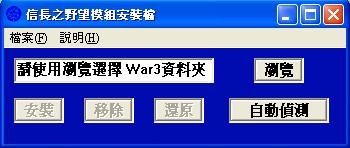
步驟二:先按瀏覽,去選擇魔獸爭霸安裝在電腦磁碟中的位置。

步驟三:先按還原,接著會出現【執行完畢!】字樣。
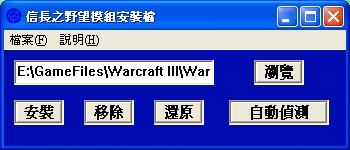
步驟四:回到步驟二再選一次路徑,接著按【移除】。
步驟五:回到步驟二再選一次路徑,接著按【安裝】,接著會出現自動備份及極限工作室字樣,最後出現【安裝完畢!】就搞定囉。
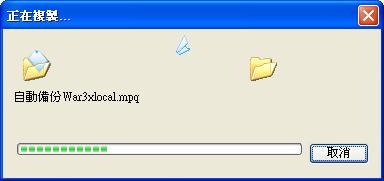
- Keywords : 路徑, 安裝, 額外, 電腦磁碟中, 移除, 步驟四, 步驟五, 步驟二, 步驟三, 步驟一, 檔案, 模組, 會出現, 最後出現, 戰國無, 就搞定囉, 安裝囉, 字樣, 執行, 可以使用十
0 0
2009-03-18T05:05:00+0000



