慕之秋 :
想必有不少人,在歷經CDKEY更換後,遊戲無法起動的慘痛經驗無法啟動的情形如 圖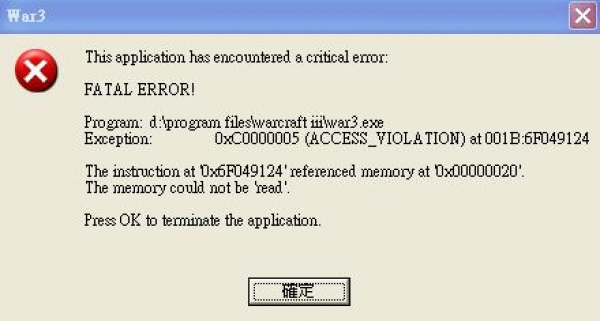
這時候,先別急著重新安裝..不然你將多花1.2個小時在安裝與更新上!
找出魔獸3主程式光碟,開啟光碟,方法如下圖
找到war3.mpq (約400M)那個,將它複製到你魔獸的安裝目錄內
取代原來壞掉的那個war3.mpq檔(約65k) 如圖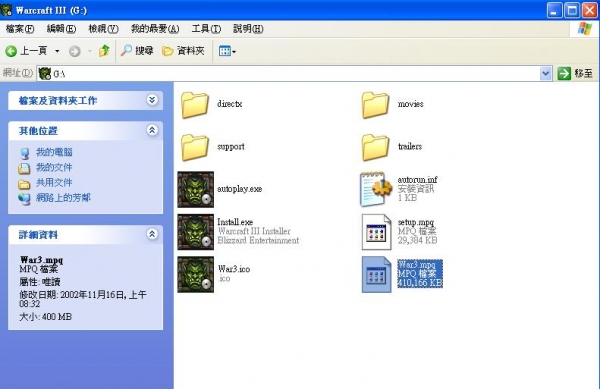
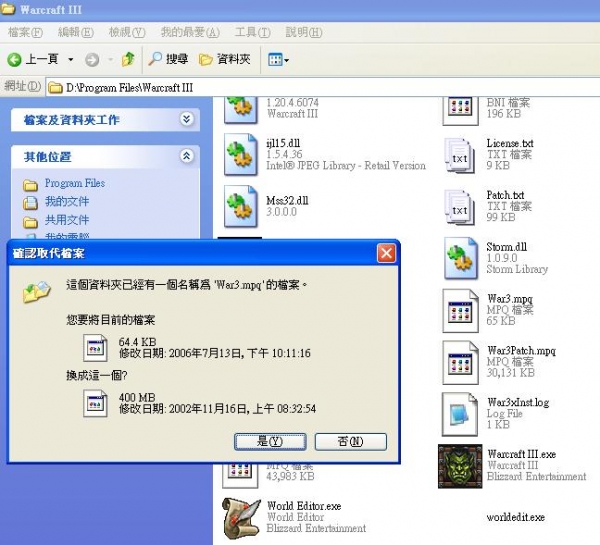
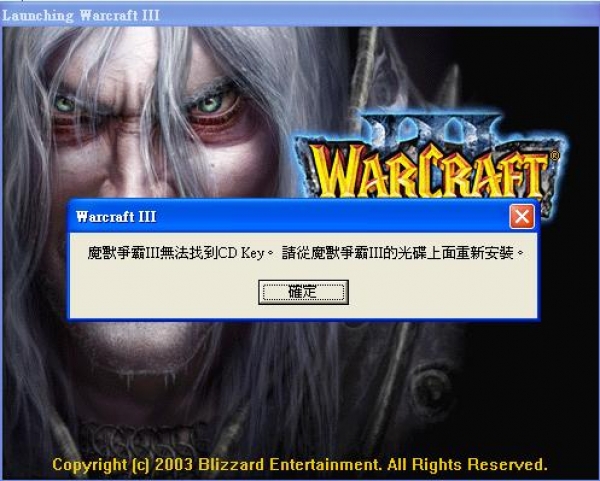
不用慌! 用cdkey更換程式 輸入你的cdkey就大功告成啦!!
cdkey自動更換器
cdkey手動更換器(BDG空間)
ok~現在又可以快樂的玩了,前後大約才5分鐘快吧^^
- Keywords : 換器, 魔獸, 開啟光碟, 重新安裝, 輸入, 資料來源, 約65k, 約400M, 用cdkey, 歷經CDKEY, 方法如下圖, 新上, 換程式, 換後, 找到war3, 想必, 情形如, 安裝目錄內, 安裝, 它複製到
0 0
2008-12-08T07:33:08+0000



